Profile Guide
From Beyond the Pale
We use a profile application with one account per character. It is recommended to make an OOC account to link your character accounts to.
Bios do not have a required word count. We do, however, request that you include a barebones personality and history section. A list of personality traits and a timeline for history is perfectly acceptable.
Account Creation
To begin, create an OOC account. Please use the same name that you're using on Discord. Once you've created your OOC account, you may make a sub-account for your character by going to Settings -> Edit Sub-Accounts -> Register a New Account.
Next, choose a character name. You may refer to our Naming Guide for naming guidelines. If you're unsure, use a placeholder name and edit the name later.
Profile Requirements
You must fill out all fields under "Profile Information". This includes clan (or character group), rank, role, age, gender, pronouns, orientation, face claim, appearance, relationships, personality and history.
You must use stock photos or artwork that you own for FCs. If it isn't stock or your own artwork, you must provide proof that you have permission to use it. Please refer to our FC Guide for additional information.
We do not require a minimum word count for profiles - you can be as brief or detailed as you like. We only ask that you provide, at minimum, a barebones personality and history. This can be as simple as a list of personality traits and a timeline of important events.
Injury, Illness and Item Guide
Injuries, illnesses and items are managed by members in user profiles. To edit them, go to your user profile, choose edit (as if you were editing your bio) and go to the Item & Injuries category.
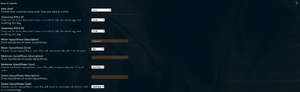
Using an Item
After you purchase an item from the site shop, you will need to go into your user profile to activate it. First, go to the Item & Injuries category. For items, you only need to use the first three drop-downs: Item Used, Temporary Effect #1 and Temporary Effect #2.
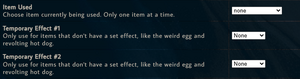
For most items, you simply choose the item's name in Item Used. For example, Weird Egg. This will automatically apply the item's bonus to your account's stats.
You will only need to use Temporary Effect #1 and Temporary Effect #2 when using items that don't have a set effect, such as the Revolting Hot Dog or Canned Tuna. In those cases, you will manually set the stat bonus by choosing +1 (Stat) or -1 (Stat) in the drop-down. For example, if you're receiving a +2 Daring after using the Canned Tuna, you will select "+1 Daring" in Temporary Effect #1 and "+1 Daring" in Temporary Effect #2.